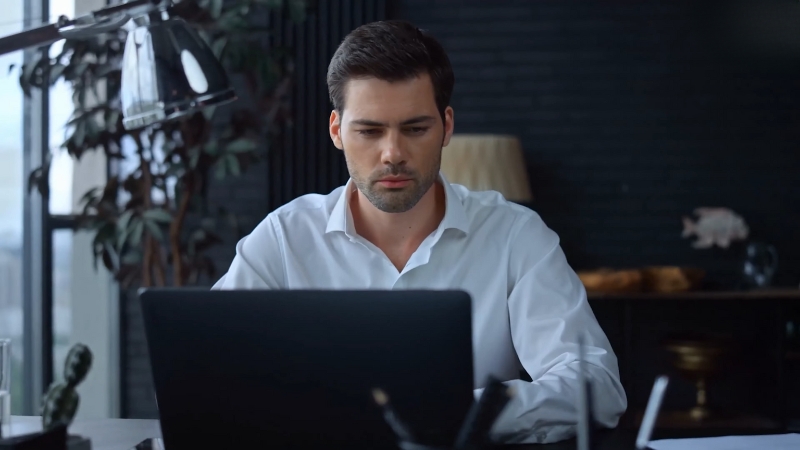I get it, running a company with a handful of people can feel like herding cats while riding a rollercoaster. HR stuff? It’s usually the last thing on your mind when you’re swamped with orders, clients, or just keeping the coffee pot full.
But here’s the kicker: free HR software can swoop in and lighten the load—handling payroll, onboarding, and team tracking without draining your bank account.
I’ll walk you through what each one brings to the party, how they stack up, and which might vibe with your setup—all from my POV as someone who’s felt the small business hustle firsthand.
My Top 10 Picks for 2025
I’ve whittled down a list of 10 free HR tools that I reckon shine for small businesses in 2025. Each one’s got its own flavor, and I’ll spill the details on features, quirks, and why I’d pick it for my crew. Buckle up—there’s a lot to unpack!
1. Connecteam
Connecteam is my top pick for small teams, especially if your folks are out in the field or scattered remotely. The free plan covers 10 users, and it’s loaded with stuff I wish I’d had back when I was juggling schedules.
Features That Get Me Excited
Why I’d Use It
It’s got that “made for small biz” vibe. I love how it simplifies life for deskless workers—think cleaners, delivery drivers, or event staff. The interface feels intuitive, not clunky.
The Fine Print
Free for 10 users forever, but scale past that and you’re looking at paid plans starting around $29/month. For a tight-knit squad, though, it’s golden.
2. Deel

Deel blew my mind with its free tier for up to 200 employees. Yeah, 200! It’s a godsend for startups dreaming big or hiring across borders.
Features I Can’t Get Over
Why I’d Pick It
That 200-user ceiling means it grows with you. I’d lean on it for managing a remote or global team without drowning in paperwork.
Heads-Up
Payroll and benefits? Those cost extra. But for core HR—onboarding, records, time off—it’s a powerhouse at zero bucks.
3. Zoho People
View this post on Instagram
Zoho People’s free plan is my jam for micro-teams—five users max. It’s clean, simple, and punches above its weight.
Stuff That Stands Out
Why It’s My Vibe
It’s fuss-free and fits tiny crews like a glove. I’d use it for a startup or side hustle with a handful of folks.
Watch Out
Storage tops out at 250MB—fine for docs, tight for big files. Past five users, you’re paying $1.50 per head.
4. Bitrix24
Unleash the Magic of Team Synergy with Bitrix24
Discover the power of Bitrix24’s free online workspace, which is perfect for managing tasks and projects with ease. Enjoy features like Kanban boards, Gantt charts, Scrum, chat, online meetings, file storage, calendars, and more.… pic.twitter.com/vKdwLKA6yI
— Bitrix24 (@bitrix24) December 20, 2024
Bitrix24 hooked me with unlimited users on the free plan. It’s a bit of a Swiss Army knife, and I’m here for it.
Features That Pop
Why I’d Go For It
Unlimited users? That’s a win for growing teams. I’d use it if I wanted HR plus teamwork tools in one package.
Fair Warning
It’s feature-packed, which can overwhelm at first. Takes a minute to find your groove.
Alright, let’s beef up those sections with more detail, personality, and a casual vibe—still keeping it conversational and from my perspective. I’ll flesh out each one with extra insights, examples, and a bit more color to make them pop. Here we go!
5. Homebase
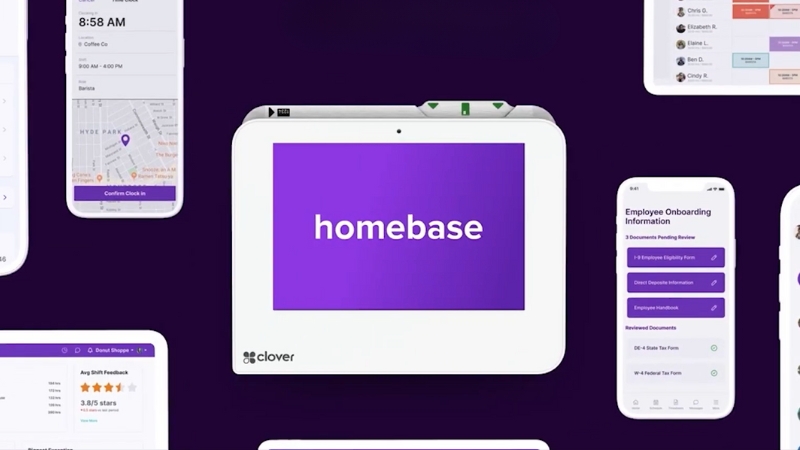
Homebase is my absolute hero when it comes to managing hourly gigs—picture cafes, boutique shops, or bustling salons. The free plan takes scheduling and time tracking, which can feel like pulling teeth, and turns them into a walk in the park.
What I’m Into
Why It’s a Fit
I’d snatch Homebase in a heartbeat for a brick-and-mortar spot with shift workers. It’s built for that grind—think retail crews, restaurant staff, or anyone punching a clock. I love how it cuts the chaos of “Who’s working when?” and lets me focus on running the show instead of chasing people down. Plus, the interface? Clean and friendly, not some clunky nightmare.
Catch
It’s free for one location with unlimited users, which is awesome for a single storefront. But if you’ve got multiple spots—like a second shop across town—or want fancier analytics, you’ll need to pony up for a paid plan (starts around $20/month per location). Still, for a solo gig, it’s a total win.
6. OrangeHRM
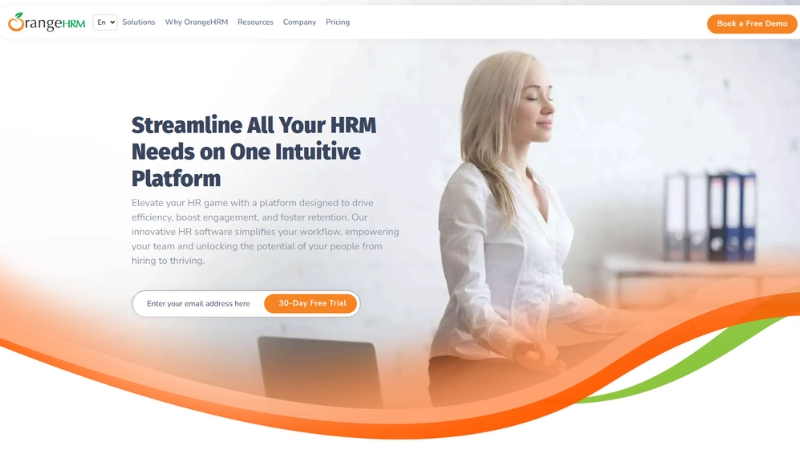
OrangeHRM’s free open-source version is like a DIY dream come true. I’m a sucker for tools you can bend and shape to fit your exact needs, and this one’s got that in spades.
Features That Shine
Why I’d Choose It
Total control at no cost? Sign me up! I’d grab OrangeHRM if I had the tech know-how—or a buddy who owes me a favor. It’s perfect for a small business that wants HR done their way, not some cookie-cutter style. Imagine tailoring it to track stuff unique to your crew, like training hours for a certification-heavy team. That’s power.
Reality Check
It’s self-hosted, so you’re the one setting it up—servers, updates, all that jazz. If tech isn’t your thing, it might feel like assembling a spaceship with no manual. But if you’ve got the skills (or a nerdy pal), it’s free forever and endlessly flexible.
7. Freshteam
View this post on Instagram
Freshteam by Freshworks totally won me over for hiring. Free up to 50 employees, it’s like a recruitment rockstar that makes building a team feel less like a chore. I’ve been through the hiring grind, and this would’ve saved me so many headaches.
What’s Awesome
Why I’d Use It
Hiring’s a breeze with Freshteam. I’d pick it if I were scaling a team fast—like when I once had to find three new folks in a week. It’s got that “get people in the door” focus, and 50 free users means it grows with you for a while. The vibe’s modern and approachable, too—no stuffy corporate feel.
Note
Payroll and time tracking? Those are paid extras (starts at $1.20/user/month). The free tier’s all about recruitment and onboarding. If that’s your bottleneck, it’s a no-brainer—otherwise, you might need a sidekick tool.
8. Kredily
Kredily grabbed my attention with free payroll—seriously rare in the freebie world! It’s designed for small Indian businesses, but I’d use it anywhere cash flow’s tight and payslips are a must.
Features I Like
Why It’s Cool
Free payroll up to 25 employees? That’s a lifeline when every buck counts. I’d jump on it if I were bootstrapping and needed to pay folks without hiring an accountant. It’s got a practical, no-nonsense feel that I vibe with—gets the job done.
Limit
Caps at 25 users on the free plan. Grow past that, and it’s $1 per user monthly. Fair deal, but you’ll feel it if your team balloons quick.
9. TalentHR
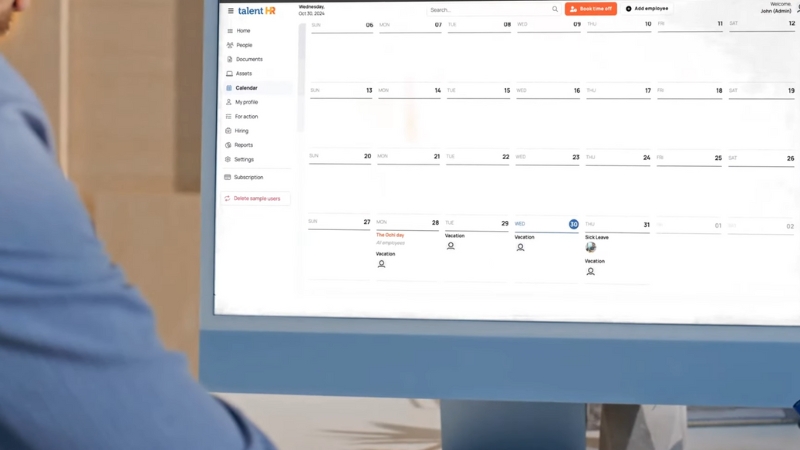
TalentHR’s a sleek little gem—free for 10 users with a modern flair that I can’t get enough of. It’s like the cool, minimalist friend who always looks put-together.
What Stands Out
Why I’d Pick It
It’s simple, sharp, and perfect for a small, stylish startup. I’d use it if I had a tight crew—say, a creative agency or a boutique shop—and wanted HR to feel effortless. The modern design’s a bonus; it’s like the software equivalent of a well-brewed latte.
Downside
It’s basic past 10 users—you’ll pay to scale (around $2/user/month). Fine for a small squad, but growth means digging into your wallet.
10. Horilla
Tired of manual #attendancetracking? 😫 #Horilla‘s HR software makes it a breeze! ✨
Watch our video to learn how to easily configure #attendancesettings & streamline your HR processes.
🔗Watch Now: https://t.co/bfQ3QXwcv5#HorillaHRMS #FreeHRMS #FreeSoftware #HRMS #HRSoftware— Horilla (@horillahrms) January 7, 2025
Horilla’s open-source goodness totally intrigued me. Free forever and brimming with HR muscle, it’s like a playground for anyone who loves customizing their tools.
Features I Dig
Why It’s a Contender
Unlimited users and total freedom? I’d grab it if I could wrangle the tech side. It’s perfect for a small biz with big dreams—like if I wanted HR that evolves with me, not against me. The customization’s a goldmine for quirky needs.
Heads-Up
Self-hosted like OrangeHRM, so you’re on setup duty. No tech skills? It’s a tough sell. But if you’ve got ‘em—or a geeky sidekick—it’s a free-for-life powerhouse.
Side-by-Side Comparison
I’ve dumped a ton of info on you, so let’s line ‘em up. Here’s how they stack up on users, features, and quirks.
Software
User Limit
Key Features
Quirks
Connecteam
10
Time clock, scheduling, tasks
Paid past 10
Deel
200
Self-service, global tools
Payroll’s extra
Zoho People
5
Leave, database, AI
250MB storage
Bitrix24
Unlimited
Time tracking, collaboration
Feature overload
Homebase
Unlimited
Scheduling, time clock
One location free
OrangeHRM
Unlimited
Profiles, customizable
Self-hosted
Freshteam
50
Hiring, onboarding
Limited beyond recruitment
Kredily
25
Payroll, attendance
India-focused
TalentHR
10
Time-off, onboarding
Basic but slick
Horilla
Unlimited
Recruitment, tracking
Self-hosted
How I’d Choose for My Business
Picking one’s a puzzle, huh? I’ve been in that headspace. Here’s how I’d match ‘em to needs.
Tiny Team (Under 10)
Connecteam or TalentHR. They’re lean, mean, and free up to 10. Zoho People if you’re at five or less—just mind the storage.
Hiring Focus
Freshteam’s my hire-hard pick. 50 users and killer applicant tracking. Horilla if you’re techy and want customization.
Global or Scaling
Deel’s 200-user cap and international bent win here. Perfect for remote or cross-border growth.
Hourly Workers
Homebase, hands down. Shift life’s a breeze with unlimited users at one spot.
Tech-Savvy DIY
OrangeHRM or Horilla. Open-source freedom for the win—if you’ve got the skills.
My Must-Haves in Free HR Software
When I sized these up, I zeroed in on what I’d want: ease of use, solid core features (time, leave, records), and room to grow. Free doesn’t mean flimsy—I picked tools that feel reliable, not half-baked.
With the right tech, you can also improve employee engagement by making everyday tasks more seamless and interactive.
What’s your must-have? Hit me up with your thoughts—I’d love to chat about it! For now, I hope my rundown helps you find your HR sidekick for 2025. You’ve got this!